Apple has discreetly added a new way for you to transfer photos from your iCloud account over to Google Photos. If you’re thinking of switching from an iOS to an Android device, then it could be a handy new tool.
Apple mentions on its support page that certain formats, like Live Photos, Smart Albums or “some” raw files, might not be eligible for transfer. However, most common file types are supported, including JPEG, PNG, MP4, WEBP and GIF, among others.
There are some caveats to keep in mind, though, chiefly that data transfers, according to Apple, can take anywhere between three days to a week to complete. The transferred files are also copies, meaning that they’ll remain on your iCloud account after the transfer to Google Photos is complete. That’s useful for those who want to make use of both apps, but perhaps less so for those looking to save storage.
- Google Photos warns against using its compressed 'high quality' option
- Google Photos: how to back up your photos
- Best Google Photos alternatives
How do I transfer photos from iCloud to Google Photos?
You’ll have to jump through some hoops in order to transfer your files from Apple iCloud to Google Photos. Firstly, you’ll need to make sure your Apple ID has two-factor authentication. Then, check that your Google Photos account has enough storage space for a successful transfer.
Now you’re ready to start the transfer process. To do so, sign in with your Apple ID at Apple’s privacy portal. Then, select the option to “transfer a copy of your data.” From there you can choose to transfer your files to Google Photos.
Once Apple has prompted you to sign in to your Google account, you’ll then receive an email confirming the transfer request. You’ll receive another email when the transfer has been completed. If you don’t see that email for a few days, remember that the transfer can take up to a week to finish.
That’s all there is to it. Sure, it’s not the simplest way to transfer your photos, but we’re glad Apple has allowed the option to exist at all. If you’re planning on switching from an iOS device to an Android – and you make frequent use of your iPhone’s camera – then this transfer method might be something to look into.
- Best Android phones: which Google-powered phone is right for you?
from TechRadar: Photography & video capture news https://ift.tt/3rfAc4w
via IFTTT






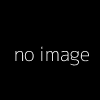
0 kommenttia:
Lähetä kommentti